
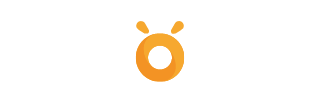
Gamification is a vital tool for bringing out positive emotions in the classroom. All our solutions incorporate its most effective principles. Find the one that fits your needs.

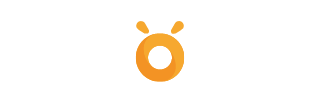
Gamification is a vital tool for bringing out positive emotions in the classroom. All our solutions incorporate its most effective principles. Find the one that fits your needs.
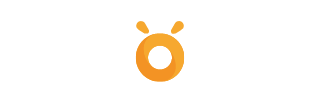

Gamification is a vital tool for bringing out positive emotions in the classroom. All our solutions incorporate its most effective principles. Find the one that fits your needs.


The interdisciplinary Photon Robot was designed to work with both younger and older students. Teachers can either use specifically prepared lesson plans or create their own, to teach any subject.


The teaching kits provide a resource to teachers to easily and effectively deliver lessons in several key areas: Early Education, Social-Emotional Learning, Ecology, Artificial Intelligence, Special Education, Robotics & Coding & Physics
The robot can be used at every level of education, from early years, all the way to Key Stage 4. Teach core competencies or expand your lessons about planets and the solar system by taking the robot for a walk in space; take it onto a meadow to learn about plants and bees; take it into a city to talk about road safety.
The robot can be used to introduce colours, animals, or geometrical figures, or even to explain the concept of sustainable energy. Photon is also great for carrying out games aimed at consolidating mathematical operations and memorizing numbers. With the robot’s help, students can match the result to an operation or decide whether the result is correct or not.



The interdisciplinary Photon Robot was designed to work with both younger and older students. Teachers can either use specifically prepared lesson plans or create their own, to teach any subject.


The teaching kits provide a resource to teachers to easily and effectively deliver lessons in several key areas: Early Education, Social-Emotional Learning, Ecology, Artificial Intelligence, Special Education, Robotics & Coding & Physics


The interdisciplinary Photon Robot was designed to work with both younger and older students. Teachers can either use specifically prepared lesson plans or create their own, to teach any subject.


The teaching kits provide a resource to teachers to easily and effectively deliver lessons in several key areas: Early Education, Social-Emotional Learning, Ecology, Artificial Intelligence, Special Education, Robotics & Coding & Physics
The robot can be used at every level of education, from early years, all the way to Key Stage 4. Teach core competencies or expand your lessons about planets and the solar system by taking the robot for a walk in space; take it onto a meadow to learn about plants and bees; take it into a city to talk about road safety.
The robot can be used to introduce colours, animals, or geometrical figures, or even to explain the concept of sustainable energy. Photon is also great for carrying out games aimed at consolidating mathematical operations and memorizing numbers. With the robot’s help, students can match the result to an operation or decide whether the result is correct or not.


The robot is intuitive in use and ready for work right out of the box.
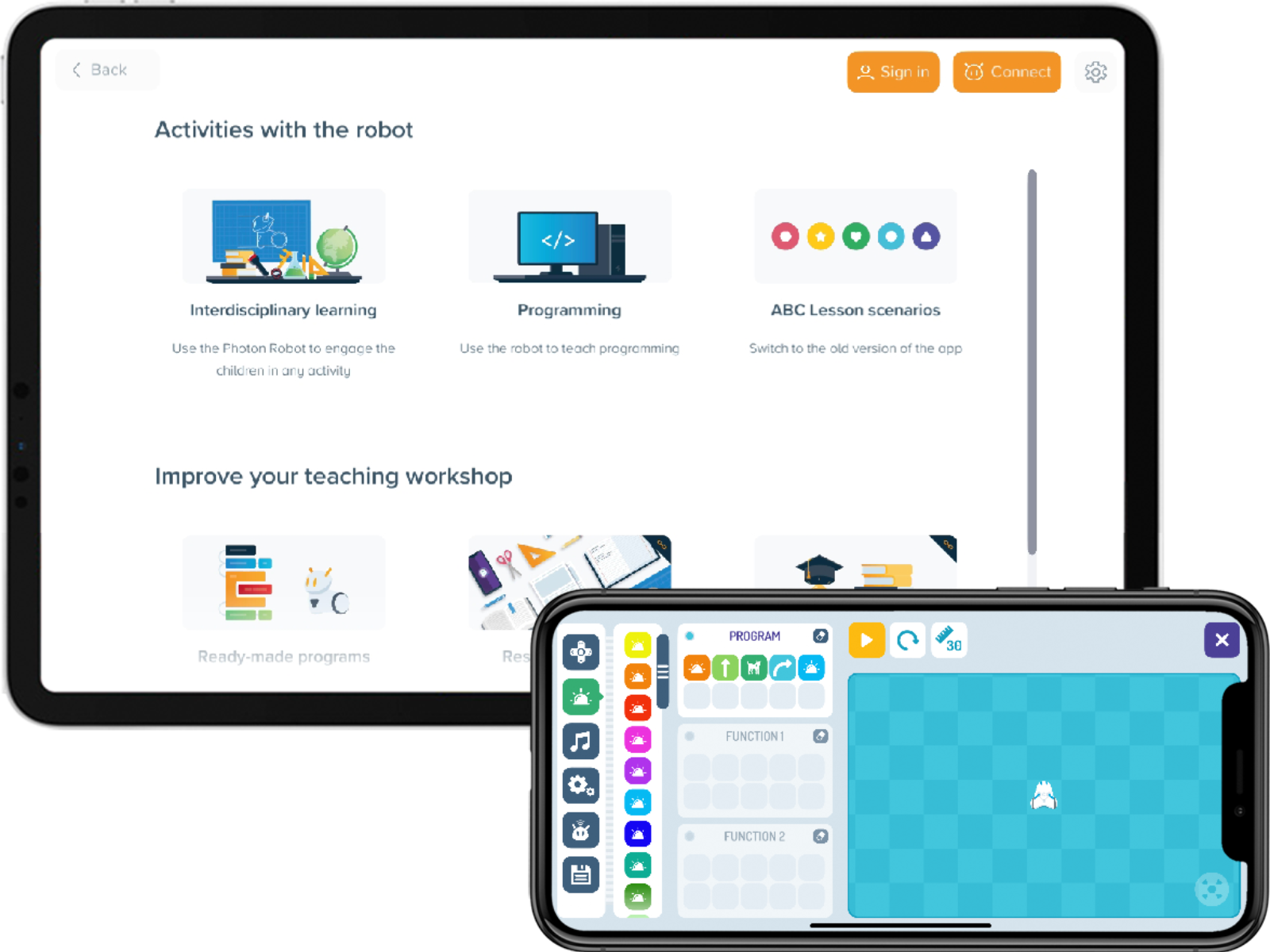
Free mobile and desktop apps are straightforward and compatible with most devices.

Hundreds of ready-to-use lesson plans and
ideas are available online and in print.
The robot can be used at every level of education, from early years, all the way to Key Stage 4. Teach core competencies or expand your lessons about planets and the solar system by taking the robot for a walk in space; take it onto a meadow to learn about plants and bees; take it into a city to talk about road safety.
The robot can be used to introduce colours, animals, or geometrical figures, or even to explain the concept of sustainable energy. Photon is also great for carrying out games aimed at consolidating mathematical operations and memorizing numbers. With the robot’s help, students can match the result to an operation or decide whether the result is correct or not.

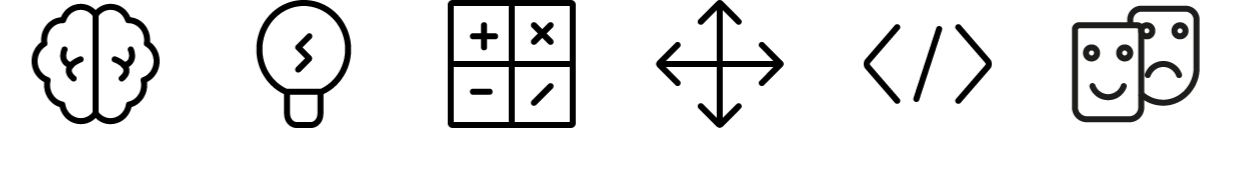
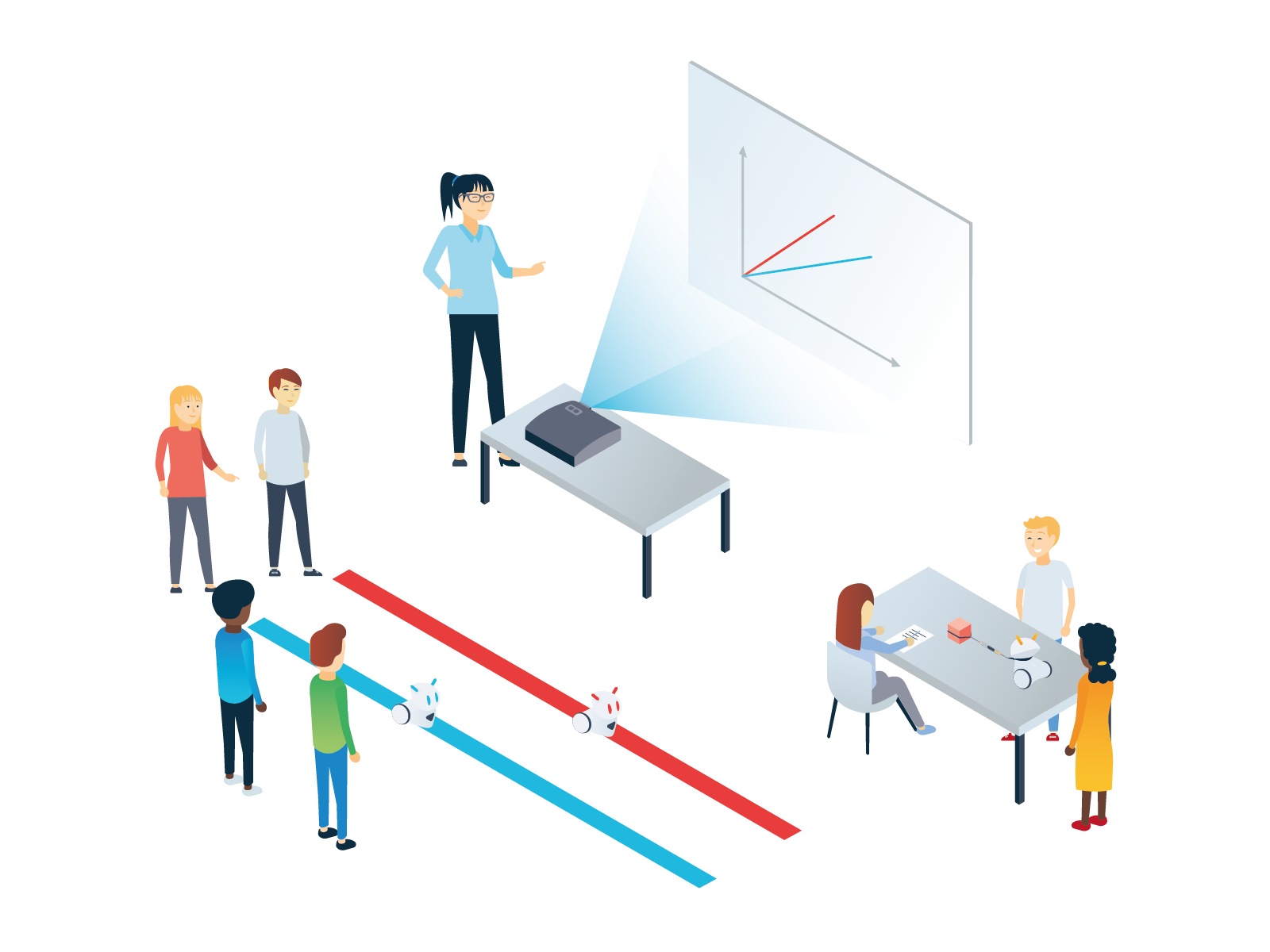
Ready-made and curated by experts
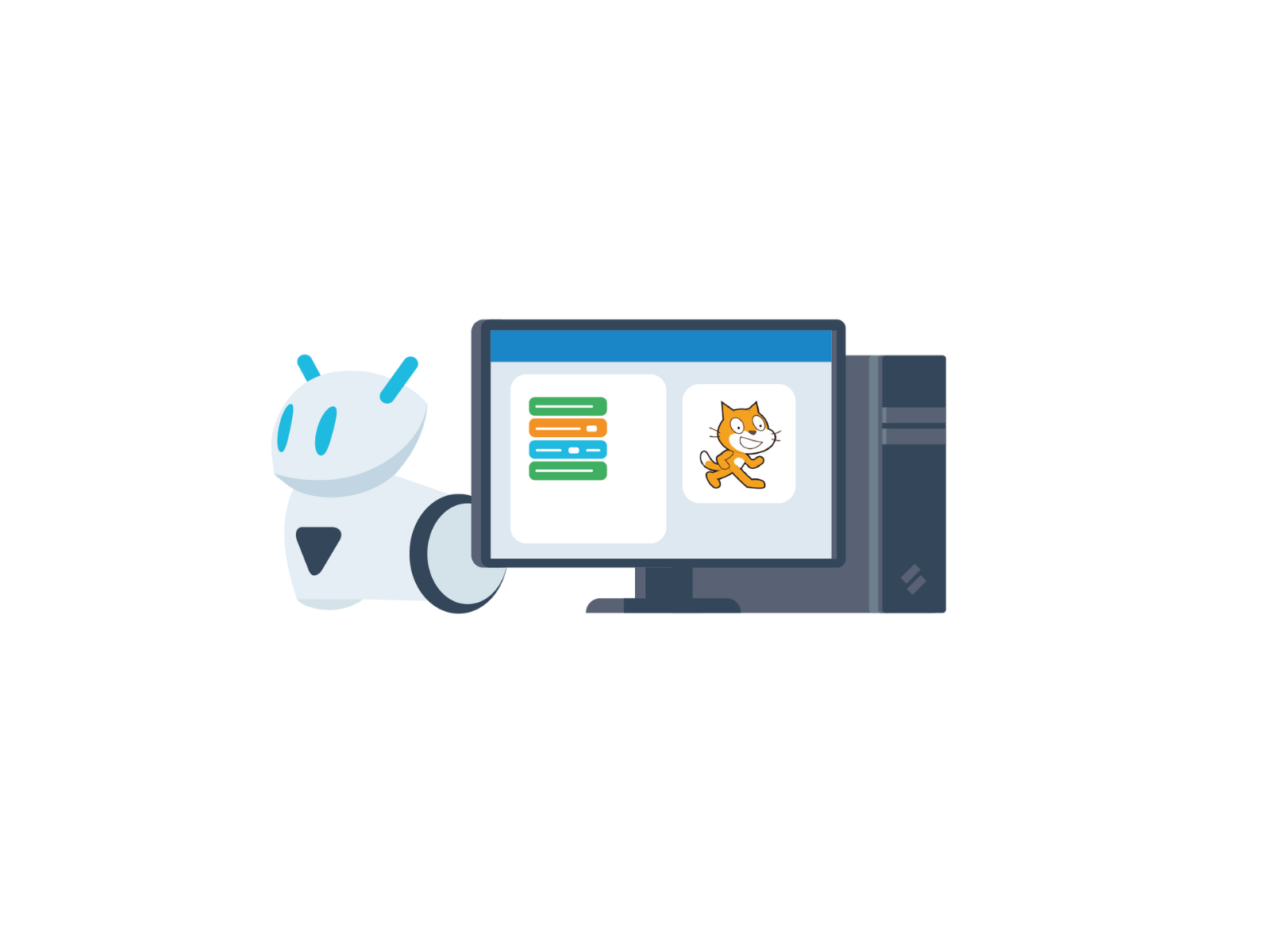
Created to give skill-oriented lessons.
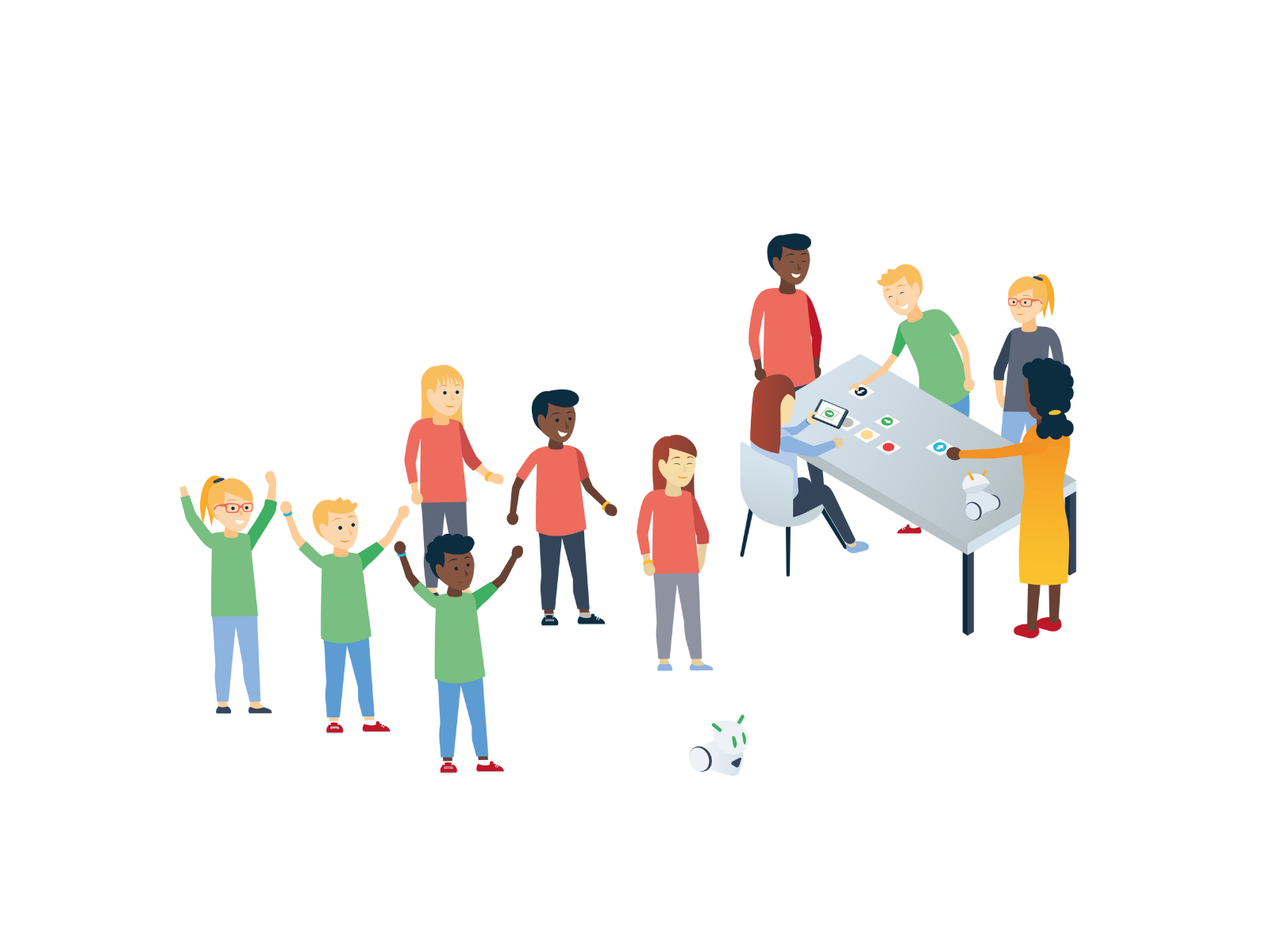
Additional didactic tools that support the teaching process
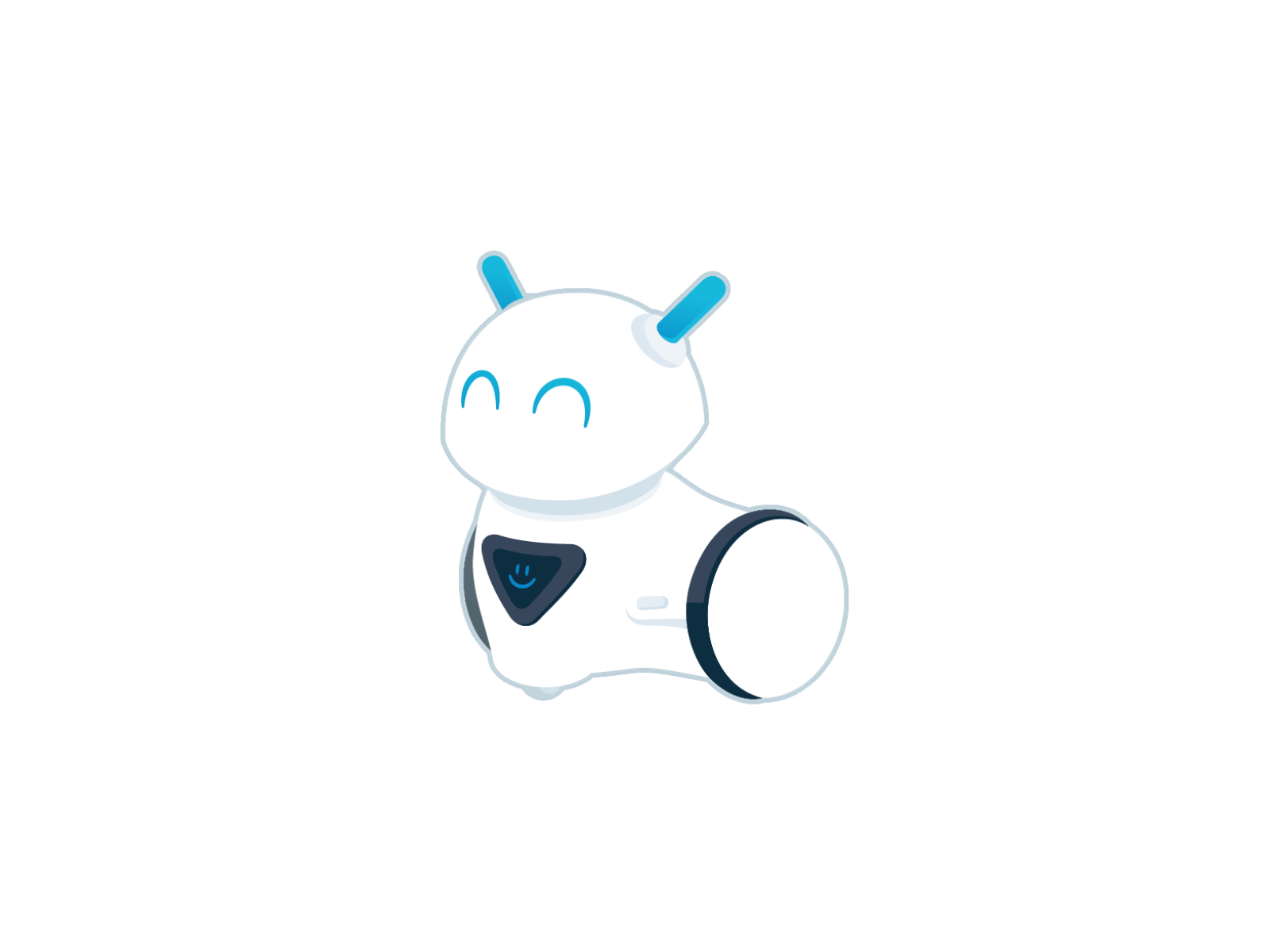
Easy to use, help students' attention.

The robot is intuitive in use and ready for work right out of the box.

Free mobile and desktop apps are straightforward and compatible with most devices.

Hundreds of ready-to-use lesson plans and ideas are available online and in print.

The robot is intuitive in use and ready for work right out of the box.

Free mobile and desktop apps are straightforward and compatible with most devices.

Hundreds of ready-to-use lesson plans and ideas are available online and in print.

The robot is intuitive in use and ready for work right out of the box.
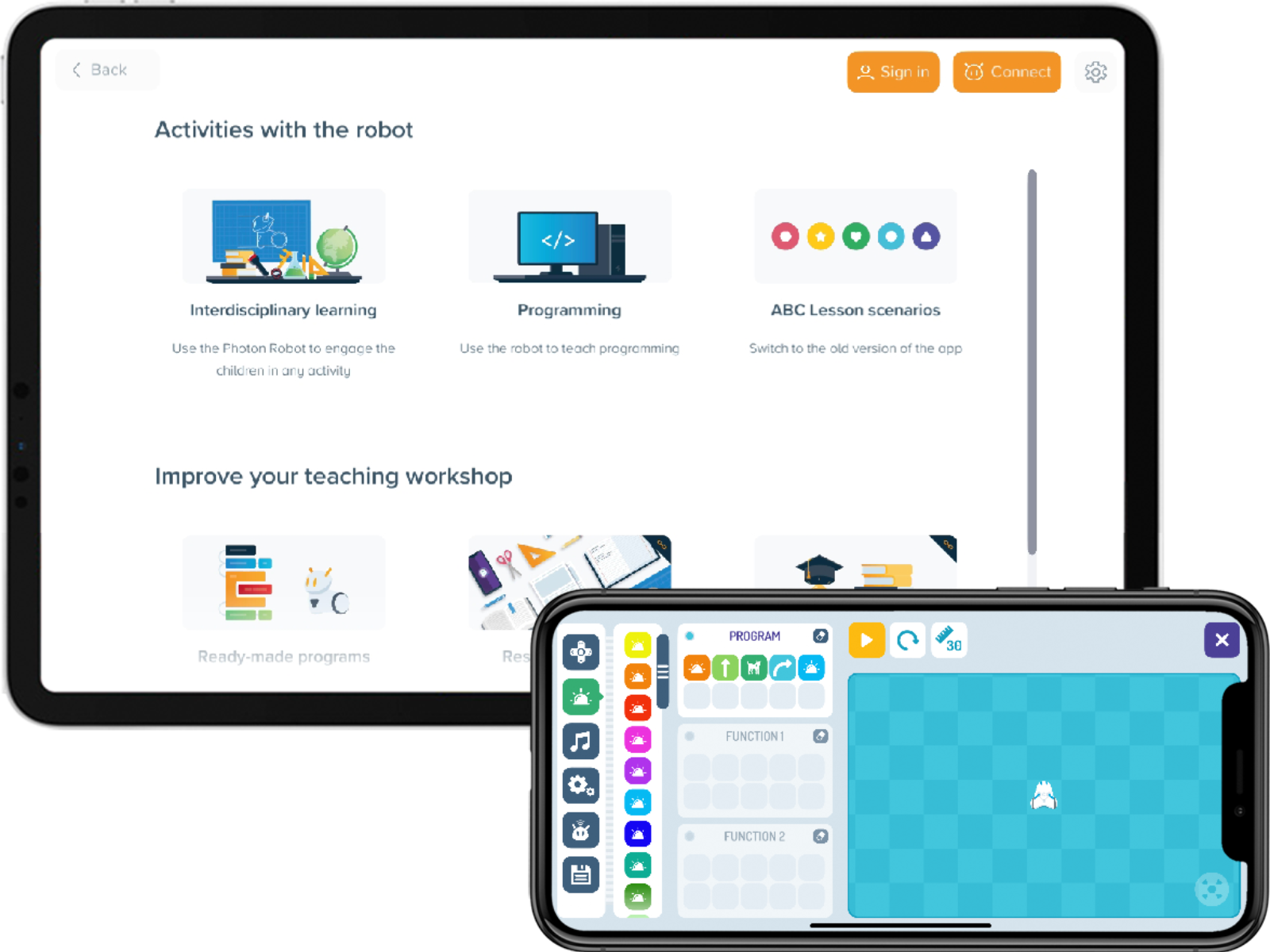
Free mobile and desktop apps are straightforward and compatible with most devices.

Hundreds of ready-to-use lesson plans and
ideas are available online and in print.
Photon Robot helps teachers during everyday school activities. It’s simple to operate thanks to its intuitive mobile and desktop apps. The robot sparks students’ innate curiosity and engages their emotions, keeping them absorbed during every lesson.
The robot can move with an accuracy of 0.5 in and turn around its axis with an accuracy of 5 degrees, which makes it a great tool for introducing concepts of measuring angles and geometric figures. Furthermore, by using an attachable permanent marker grip, you can draw any geometrical figure. This creates many opportunities to carry out experiment-based activities on measuring or unit conversion.


Teachers receive a complete toolkit that will support both them and their students in programming classes. Thousands of teachers from all around the world have observed increased enthusiasm and involvement among students when working with Photon.
When working with our robot, students develop their programming skills by implementing in real life the programs they have created. That way, they grow better acquainted with the technology and have an opportunity to learn scripting languages used by professional programmers. Using the robot stimulates students to create problem simulations, develop the robot’s algorithms, and then test their assumptions in a physical setting.

PHOTON DRAW
Set the robot’s route by drawing it with a finger. Perfect for learning the robot’s basic capabilities.
PHOTON BADGE
Program the robot with the help of instructive symbols. Introduce logical planning of the robot’s route.
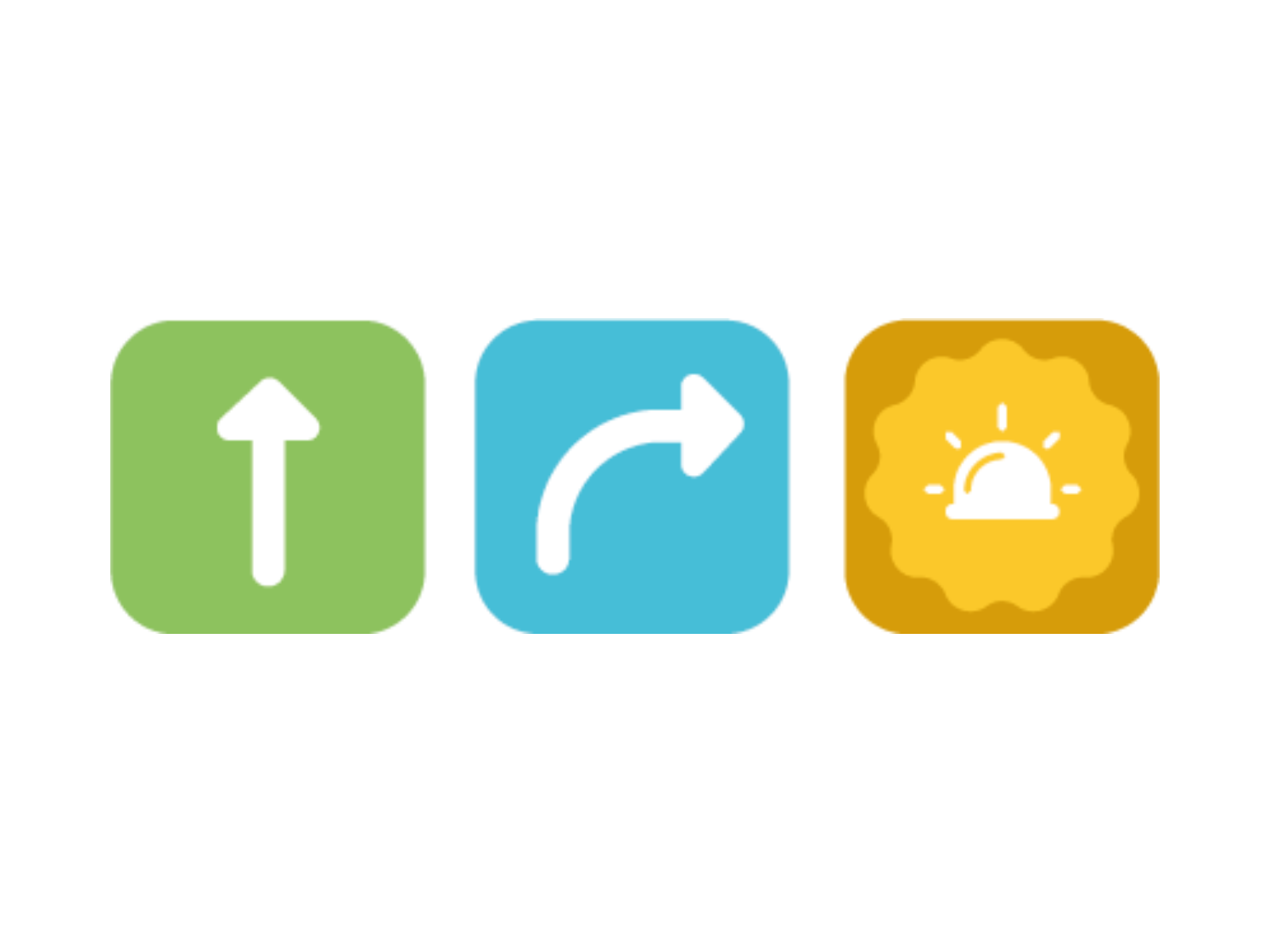
PHOTON BLOCKS
Program the robot by stacking blocks containing symbols known from previous interfaces. Teaches how to build more complex programs.
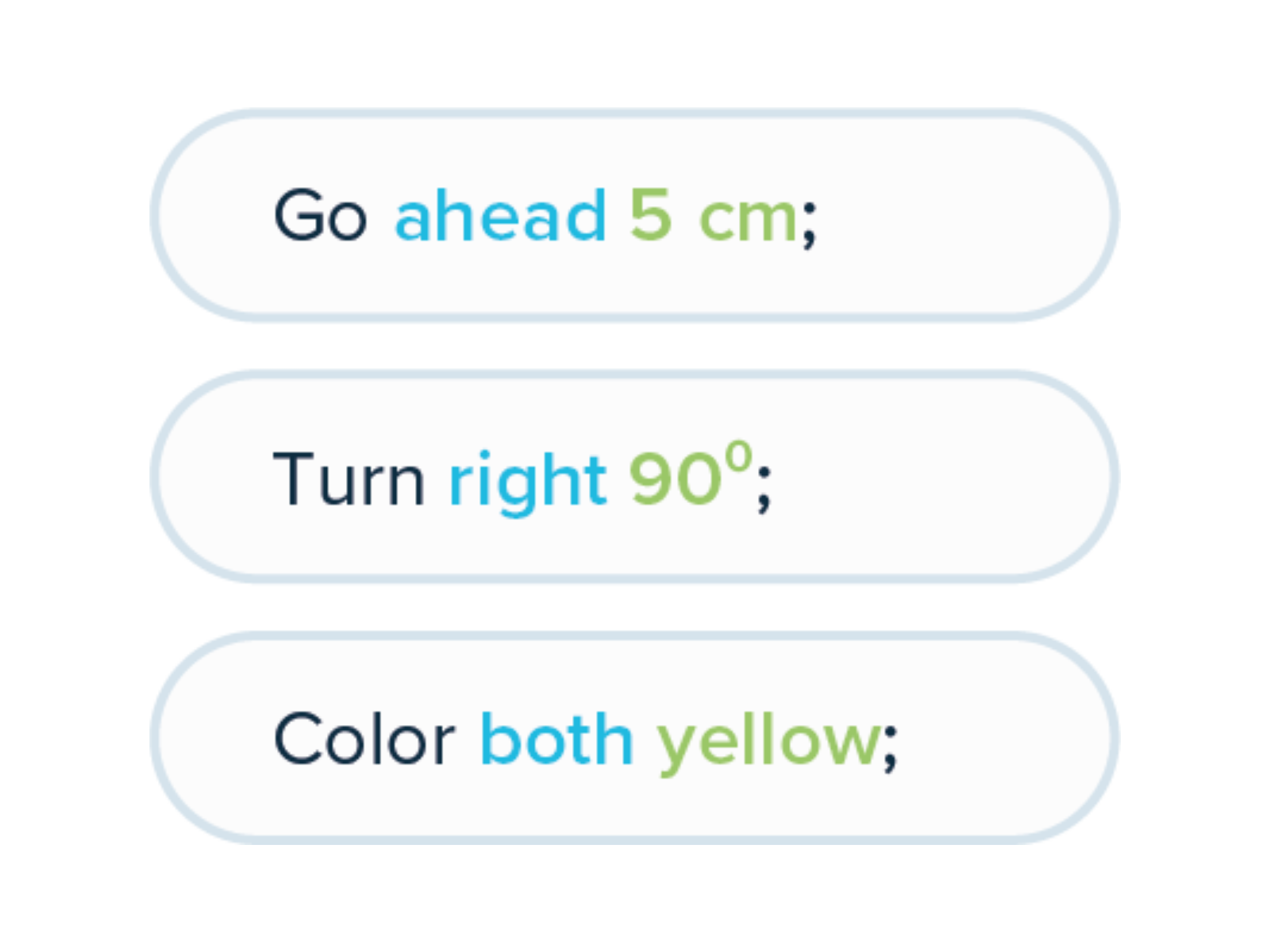
PHOTON CODE
Arrange text code sequences in form of blocks learned from the previous interface.

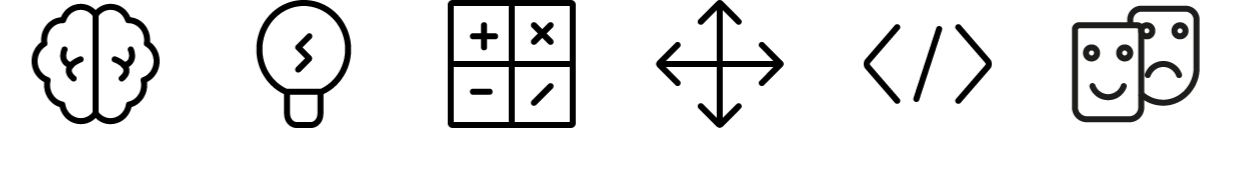
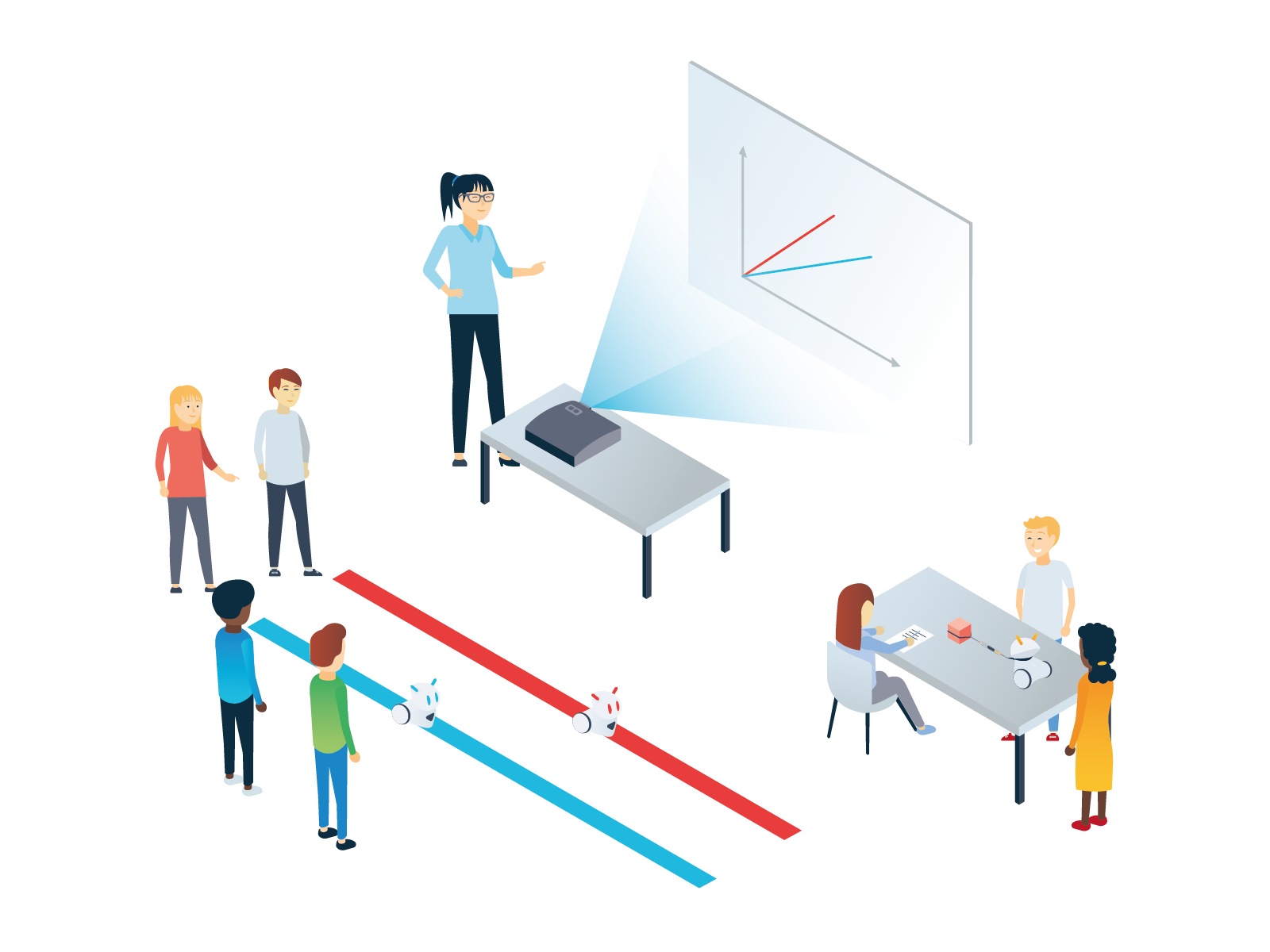
Ready-made and curated by experts
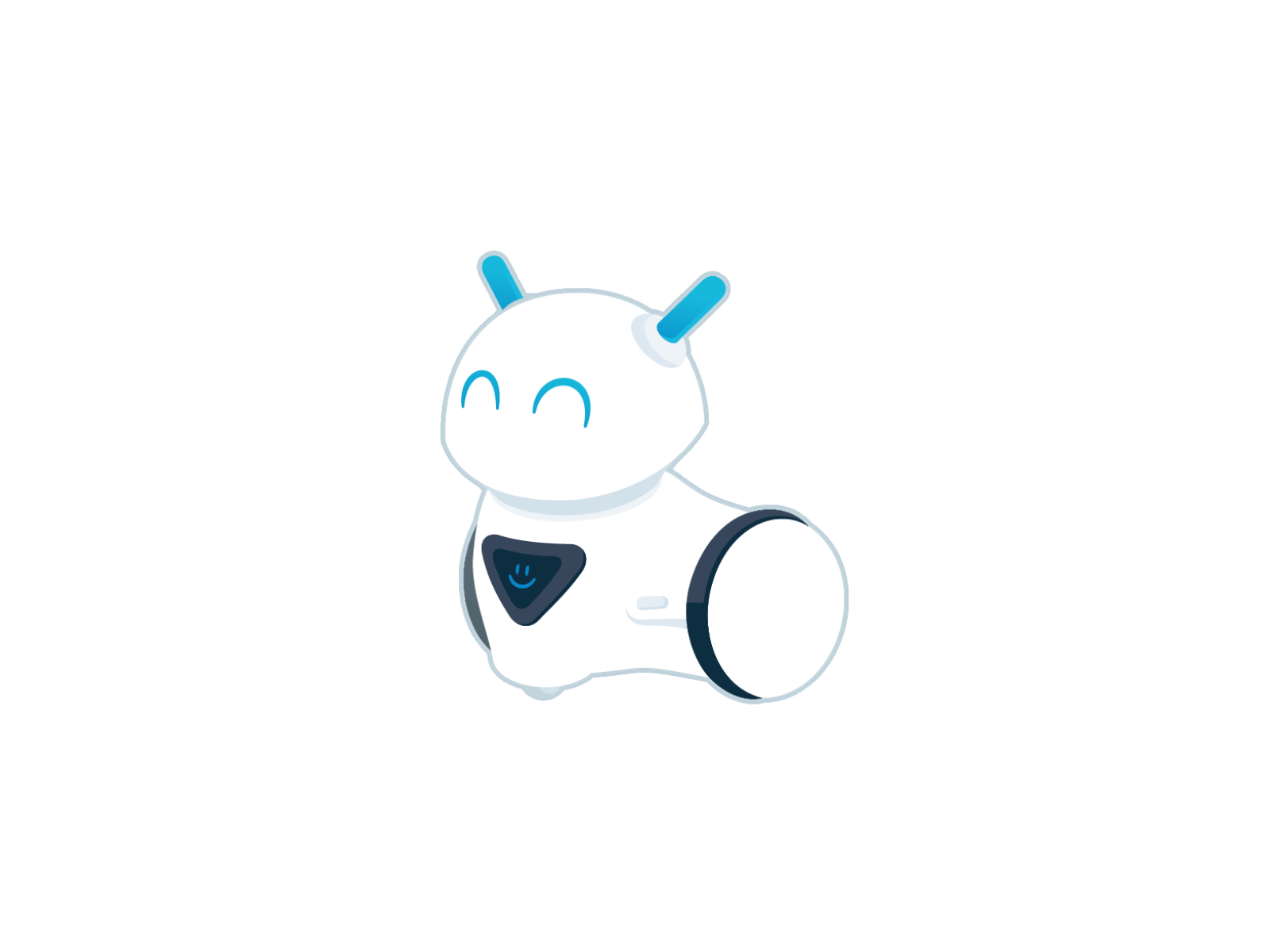
Easy to use, help students' attention.
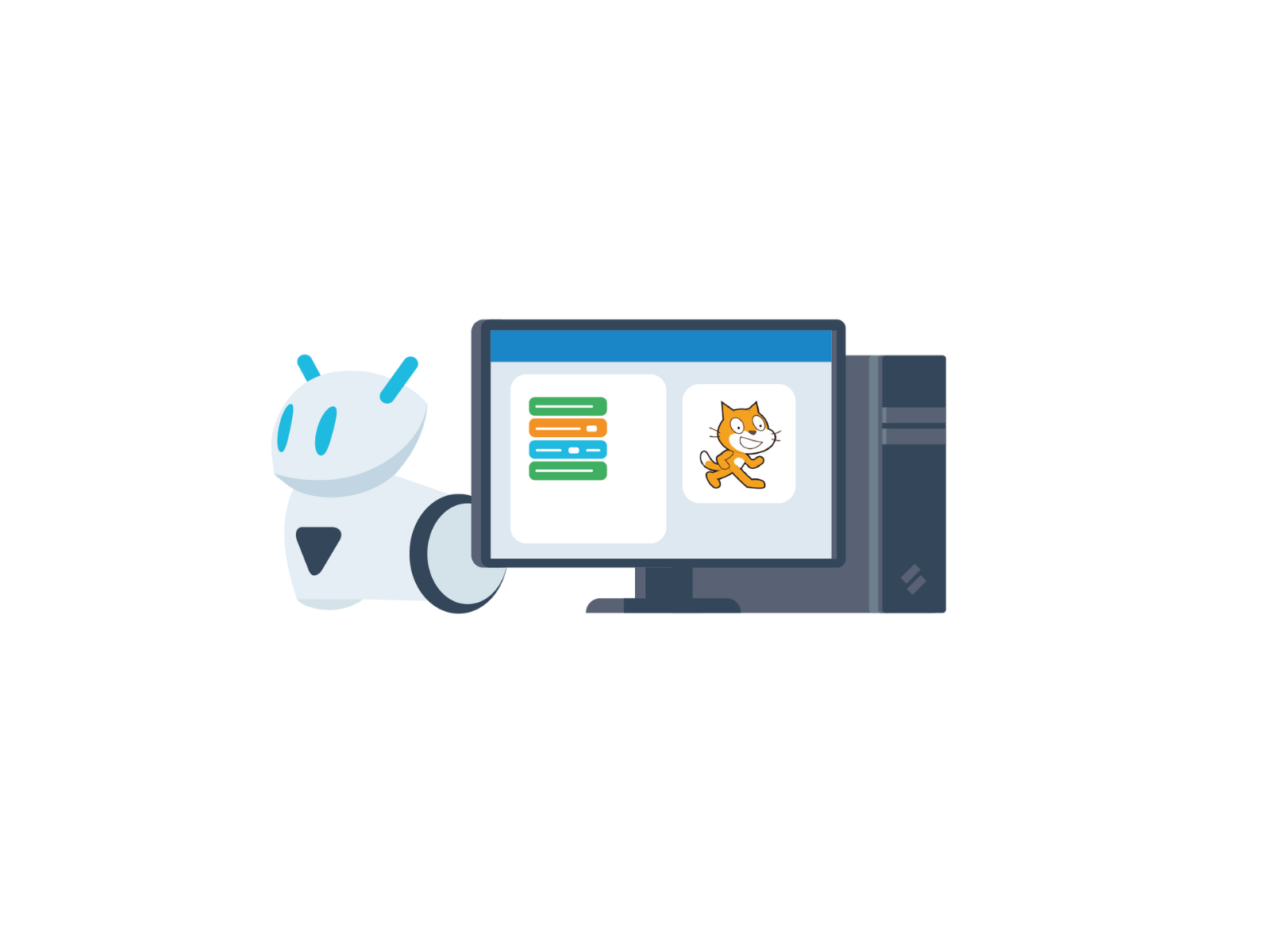
Created to give skill-oriented lessons.
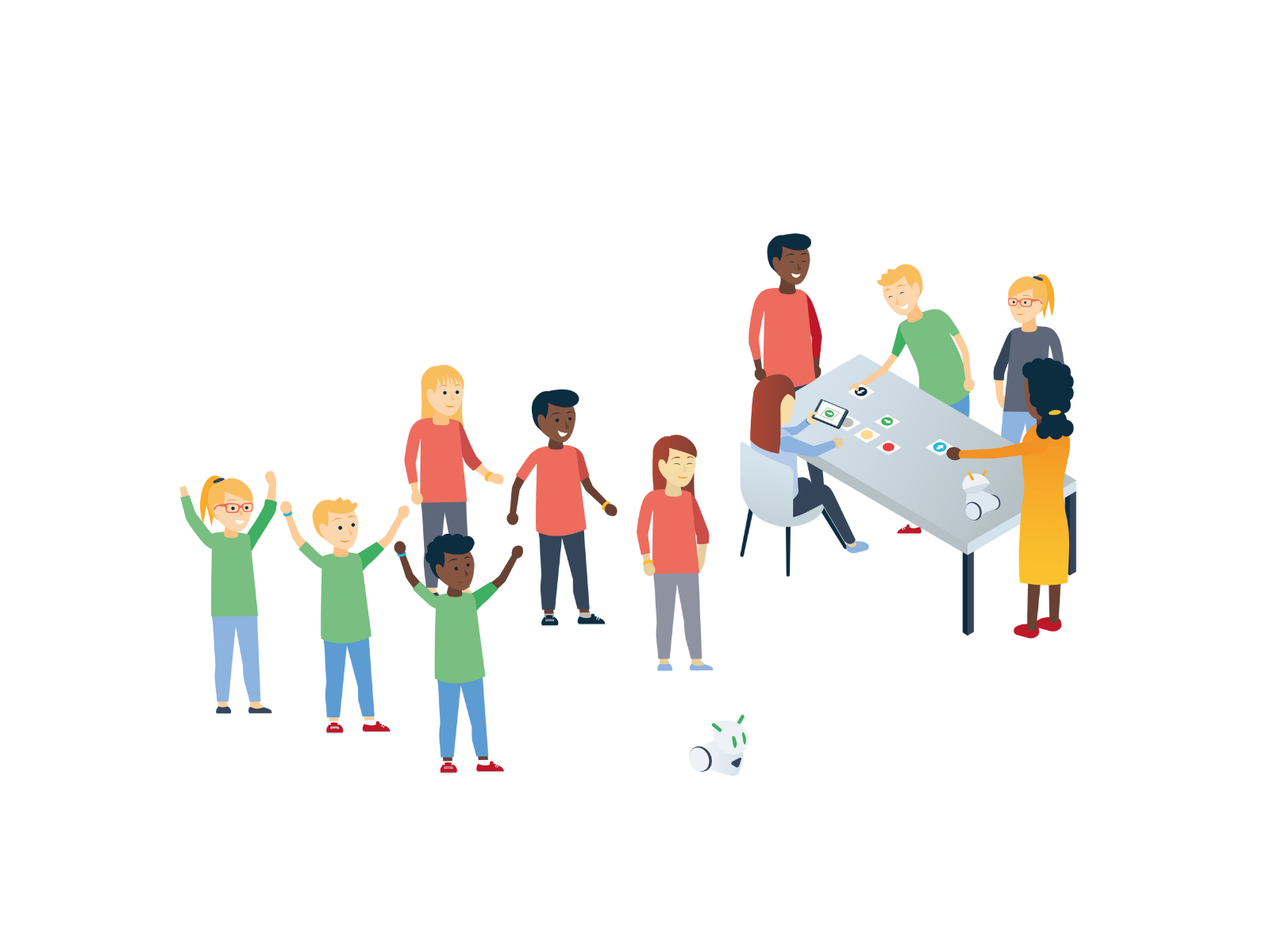
Additional didactic tools that support the teaching process
A great entry-level tool for the youngest programmers. Build code
in a user-friendly interface. Stack code blocks and program the
Photon Robot, create animations, text, stories, music, and more.
Tests are a great way to test students' knowledge. Also, teachers do not need to sit behind a desk for hours to check them later. The Classwise application offers test templates with closed questions or true/false answers. The app checks all answers and presents them in an easy-to-read summary. This helps teachers see which lesson elements are more or less challenging for the class.
If you have a great lesson idea that will dazzle your students, you don't need to spend hours preparing it! Our special wizard and the built-in templates library, along with the free multimedia files, provide teachers with the tools to easily and efficiently transform their original concepts into memorable classes.
A great entry-level tool for the youngest programmers. Build code
in a user-friendly interface. Stack code blocks and program the
Photon Robot, create animations, text, stories, music, and more.
Tests are a great way to test students' knowledge. Also, teachers do not need to sit behind a desk for hours to check them later. The Classwise application offers test templates with closed questions or true/false answers. The app checks all answers and presents them in an easy-to-read summary. This helps teachers see which lesson elements are more or less challenging for the class.
If you have a great lesson idea that will dazzle your students, you don't need to spend hours preparing it! Our special wizard and the built-in templates library, along with the free multimedia files, provide teachers with the tools to easily and efficiently transform their original concepts into memorable classes.
A great entry-level tool for the youngest programmers. Build code
in a user-friendly interface. Stack code blocks and program the
Photon Robot, create animations, text, stories, music, and more.
A great entry-level tool for the youngest programmers. Build code in a user-friendly interface. Stack code blocks and program the Photon Robot, create animations, text, stories, music, and more.
Tests are a great way to test students' knowledge. Also, teachers do not need to sit behind a desk for hours to check them later. The Classwise application offers test templates with closed questions or true/false answers. The app checks all answers and presents them in an easy-to-read summary. This helps teachers see which lesson elements are more or less challenging for the class.
Tests are a great way to test students' knowledge. Also, teachers do not need to sit behind a desk for hours to check them later. The Classwise application offers test templates with closed questions or true/false answers. The app checks all answers and presents them in an easy-to-read summary. This helps teachers see which lesson elements are more or less challenging for the class.
If you have a great lesson idea that will dazzle your students, you don't need to spend hours preparing it! Our special wizard and the built-in templates library, along with the free multimedia files, provide teachers with the tools to easily and efficiently transform their original concepts into memorable classes.
If you have a great lesson idea that will dazzle your students, you don't need to spend hours preparing it! Our special wizard and the built-in templates library, along with the free multimedia files, provide teachers with the tools to easily and efficiently transform their original concepts into memorable classes.
The Photon EDU app allows educators to explore ready-made resources by browsing the library, using direct search or filters.. Join the growing community, share your creations to inspire and be inspired.
Sphero Edu is the Sphero app for programming Sphero robots. Join the growing community, share your creations to inspire and be inspired, and keep track of your class.
The learning doesn’t stop, even if you’re a teacher. Our expert trainers will walk you through getting started with the product and app, as well as how to integrate them into your classroom.
STEAM-based educational videos to use as tools that transform the way kids learn, create, and invent through. With explanations and activities to inspire kids and teachers.
Photon teacher resources are designed to enrich your classroom experiences. Photon is committed to providing the support to implement STEAM in your classroom.
The Photon EDU app allows educators to explore ready-made resources by browsing the library, using direct search or filters.. Join the growing community, share your creations to inspire and be inspired.
Sphero Edu is the Sphero app for programming Sphero robots. Join the growing community, share your creations to inspire and be inspired, and keep track of your class.
The learning doesn’t stop, even if you’re a teacher. Our expert trainers will walk you through getting started with the product and app, as well as how to integrate them into your classroom.
STEAM-based educational videos to use as tools that transform the way kids learn, create, and invent through. With explanations and activities to inspire kids and teachers.
Photon teacher resources are designed to enrich your classroom experiences. Photon is committed to providing the support to implement STEAM in your classroom.
Notify me when available
We will send you a notification as soon as this product is available again.
We don't share your email with anybody